

Unable to locate credentials local dynamodb update#
Update Feb 23, 2019: Moved files to mega.nz due to antivirus false positive on MediaFire. You will need to adjust the paths to absolute paths in wpa_nf.ĭownload mfg_dat_decoderelease 1.06 here: win32 linux MacOS X The tool parses mfg.dat, decodes the private key and joins the server and client certificates into a format used by wpa_supplicant. On some very old devices the command above may not work and you will need to copy the mfg partition to an mfg.dat file as-is, with something like this:ĭd if=/dev/mtdblock4 of=/tmp/mfg.dat bs=1k Mount mtd:mfg -t jffs2 /mfg&cp /mfg/mfg.dat /tmp/&umount /mfg

In order to access mfg.dat, you'll need to mount mtd:mfg partition to /mfg/ with something like this: You will need to extract /mfg/mfg.dat and /etc/rootcert/*.der files from your Arris/Motorola router. I could not help with rooting your router, please don't ask. You'll need a rooted Arris/Motorola router to use the tool. Now you can authenticate to your ISP with direct connection to ONT, without having to keep a switch or ISP-provided router powered and online. Some older router bypass methods suggest using a dumb switch or EAPol proxy.
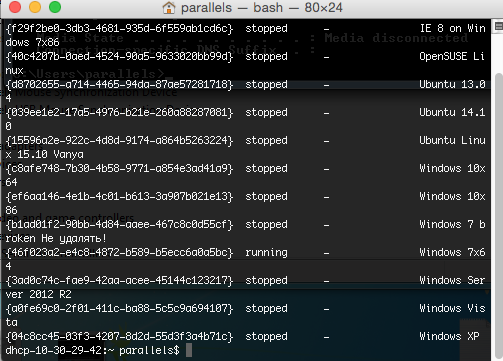
I have developed a tool that converts EAP-TLS credentials from Nokia/Humax/Arris/Motorola FTTH routers into a format usable by wpa_supplicant.


 0 kommentar(er)
0 kommentar(er)
